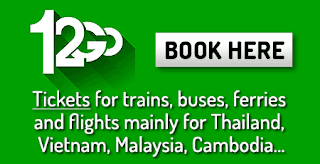Google has announced that its Street View feature now covers 11 Disney parks.
“We’re all about new fantastic points of view. Today, Street View is
going the distance, from California to Florida, to make Disney part of
your world. Be our guest at 11 Disney Parks, and with Street View,
anything your heart desires will come to you – castles,
rides, attractions to infinity and beyond," Google Street View program
manager Deanna Yick said in a statement on Tuesday.
Visitors are welcome to explore Disney parks at their own leisure and
can take self-guided tours to plan future visits. Those who dislike
long lines and big crowds can also take advantage of enjoying the parks
from home.
.
.
The Verge reported that some of the destinations include Magic Kingdom, Guardians of the Galaxy, Disney’s Hollywood Studios, Pandora – the World of Avatar and Epcot.
Google used for the feature Street View Trekker, a 360-degree camera mounted on a backpack worn by an operator moving through walkways and structures. According to the Disney Park website, images from the camera are digitally stitched together to create a 360-degree panorama effect. Images and videos of the parks captured and shared by users of the Street View app are also available for perusal.
For virtual access of the Disney parks through Google Street View, search for one of the 11 parks and then drag the yellow peg-man icon on the lower right corner of your map screen onto an area that will become highlighted in blue. From there, you’ll be able to pan around and utilize the 360-degree camera.
Google used for the feature Street View Trekker, a 360-degree camera mounted on a backpack worn by an operator moving through walkways and structures. According to the Disney Park website, images from the camera are digitally stitched together to create a 360-degree panorama effect. Images and videos of the parks captured and shared by users of the Street View app are also available for perusal.
For virtual access of the Disney parks through Google Street View, search for one of the 11 parks and then drag the yellow peg-man icon on the lower right corner of your map screen onto an area that will become highlighted in blue. From there, you’ll be able to pan around and utilize the 360-degree camera.
Source - TheJakartaPost
.